Support



Customer Support
Over the years, Shadin has become known for an unwavering level of support for our customers. Our staff is knowledgeable about our products, as well as the industry, and is happy to help answer any questions that you may have.
FAQs
Have Questions?
Use this FAQ section to help find answers.
Still Have Questions?
My aircraft is 28 VDC and the transducer is 12 VDC. Is this OK?
Yes. The flow meter steps down the voltage and provides it to the transducer.
How do I change the K-factor on my flow meter?
Refer to Manual Entry Mode section of the Operating Manual. The unit must be pulled from the panel to access the switch that is used to put the flow meter into Group I configuration mode.
Do I need shielded wiring?
Yes. Shielded wiring is required. Ground the shielding on the indicator side only.
Why does the fuel flow read intermittently high?
There may be EMI noise affecting the fuel flow signal (e.g., magnetos or generator/alternator). If a Shadin Avionics (vs. Floscan) transducer is installed, a magnetic shield may be installed directly over the transducer. Contact Shadin Avionics Sales for details.
Why are the fuel flow readings erratic on a carbureted engine?
Verify that the configuration is set for carbureted not injected. Refer to the Operating Manual for details.
Can the brightness level on my Fuel Flow Management Indicator be adjusted?
Yes. The Microflo is adjustable with the toggle switch marked “Bright” on the front of the indicator. The Miniflo brightness is adjusted by turning the potentiometer located at the side/rear of the unit counter clockwise to increase the minimum intensity. The Digiflo adjustment is located on the back of the indicator though a small access hole which may be turned counterclockwise to increase the minimum intensity.
Can a standard Fuel Management System (i.e., Digiflo, Miniflo, or Microflo) be converted into one that can be interfaced with my GPS to show fuel required to destination, fuel reserve upon reaching destination, and nautical miles per unit of fuel? If so, how much will it cost?
Yes, depending on the serial number of your indicator. Contact Technical Support Department to confirm applicability.
Why are the fuel flow readings 50% of what they should be?
Verify that the K-factor is set properly and that the transducer is not installed backwards. Fuel must flow into the transducer through the side of the transducer marked “input”.
Why are the fuel flow readings inaccurate?
Verify that the K-factor is set properly and that there is not a 90° fitting within 3″ of the inlet.
Why are the fuel flow readings high?
The next time the aircraft is flown in cruise, turn on the boost pump. If the fuel flow drops, this indicates that there is air leaking into the fuel line upstream from the transducer. It is possible that air is leaking into the system through the selector valve or other connection. Consult with your avionics shop and have them contact Shadin Avionics Technical Support Department to troubleshoot.
How do I verify the software version of my fuel flow indicator?
Press the ENTER/TEST button for approximately three (3) seconds to initiate the self-test mode. The last screen displayed before returning to the fuel flow screen displays the software version.
How do I verify the K-factor currently programmed in my unit?
Press the ENTER/TEST button for approximately three (3) seconds to initiate the self-test mode. The first item displayed after “GOOD” is the K-factor expressed in thousandths (e.g., 29.6 = 29,600 pulses).
Why is the wind information not displayed or incorrect?
Make sure all the components that make up the wind calculation are correct. This includes: OAT, TAS, Ground speed, Heading, and Track.
Why doesn’t my ADC communicate with my GPS?
Verify that the input and output on both the ADC and the GPS are set Correctly. Refer to the Shadin Avionics ADC-200 or ADC-2000 Installation Manual Loop Back procedure and the GPS Operating Manual for details. For your Shadin Avionics Digidata, refer to the Configuration section of the Operating Guide.
Why is the fuel flow read-out inaccurate?
Verify that the K-factor setting programmed into the unit matches the K-Factor imprinted on the side of the transducer. Refer to the Digidata Operating Manual, Configuration Section 6 for detailed procedures.
How do I verify the K-factor currently programmed in my unit?
The Digidata displays the K-factor by moving the toggle switch to TEST/ENTER position and holding it there for ten (10) seconds. For the ADC-200 and ADC-2000, refer to the Installation Manual Configuration Section 9.
How do I set the K-factor?
Refer to Section 10 of the install manual for the table indicating the proper settings for the four (4) switches on the back of the ADC-200 and ADC-2000. For Digidata, refer to the Operating Manual and Section 10 of the Installation Manual for Drawing No. 4028-716. With the special ‘loop back’ harness, it’s a simple 4-step procedure.
How do I configure my ADC?
There are two (2) methods. Refer to the “loop-back” procedure in Section 9 of the Installation Manual. The second method is the “adsetup” program which can be accomplished through your PC.
What is the difference between the ADC-200 and ADC-2000?
The ADC-2000 offers additional features of ARINC 429 output and automatic baro correction with approved altimeters. Refer to the Sales Brochure for dimensions.
What is the minimum level software version that communicates with the Garmin GPS?
The minimum software version required without a Shadin Avionics fuel flow meter is 93.XX.61. If a Shadin Avionics fuel flow meter is part of the installation, the minimum software level version is 93.XX.77.
What is the difference between the ADC-200 and the Digidata?
The ADC-200 is remote-mounted, and displays airdata, fuel flow and winds aloft information on a Loran/GPS. The Digidata is a panel-mounted indicator that displays on the Loran/GPS as well, so you can always see fuel flow data without changing pages on your GPS.
Why does the winds display shows dashes after I’ve been in a turn or accelerated or decelerated?
If the aircraft has been in a turn, or has accelerated or decelerated, the winds information dashes out after holding the last valid wind information for three (3) seconds. The winds information will again be displayed continuously when the aircraft has maintained a steady course and airspeed for at least forty (40) seconds. If heading and magnetic track differ by more than 40 degrees, no wind information will be displayed.
How is the head-or tailwind calculated?
This component is derived from the difference between ground speed and air speed.
How is True Air Speed (TAS) calculated?
Indicated Air Speed (IAS) and Outside Air Temperature (OAT).
My aircraft is 28 VDC and the transducer is 12 VDC. Is this OK?
Yes. The Shadin Avionics Airdata Computer steps down the voltage and provides it to the transducer.
What does “EN N-RDY” on the display mean?
The AMS-2000 requires certain jumper settings for different inputs from your encoder. If they are not correctly configured, this error message appears. For set up procedures, refer to the Installation Manual drawing 4089-024. This message also appears when the aircraft is above or below operating altitude range.
What does “EN ERROR” message mean?
Possible causes include: the unit may be receiving an invalid input from your encoder, or the wiring may not be correct. Consult with your avionics shop and have them call Shadin Avionics Technical Support Dept. to troubleshoot the problem.
The back of the unit has an opening marked “S2” and “S3” in which three (3) sets of holes are visible. Which is “S3”?
The AMS-2000 must be configured for input signal (gray code or serial). From left to right, S2 is the first set of holes and S3 is the second (middle) set of holes. Refer to the installation manual for more details.
Why is my altitude reading inaccurate on the AMS-2000 but not on the transponder?
The encoder input is incorrect. Unless your encoder is a Shadin Avionics Falcon Encoder, P/N 8800-X, it may not have high altitude capabilities (D4). You may need to check the jumper setting to disable this option. Refer to the installation manual for more details.
Are the gray code lines of the AMS-2000 internally isolated?
No. Diodes may need to be installed in the harness.
My AMS-2000 reads in 100 foot increments. Is it possible for it to read in 10 foot increments?
Yes, with serial input from a Shadin Avionics Altitude Encoder, P/N 8800-X.
Why do I need the Shadin Avionics ETM?
Engine trend monitoring detects engine problems before secondary damage occurs. It may extend the aircraft’s TBO which could result in dramatic savings. The Shadin Avionics ETM can reduce engine maintenance costs, reduce down time, and increase the market value of the aircraft.
Why is “WRONG KEY” being displayed?
Each key is data-stamped with the parameters of an individual aircraft. It is possible that a key specific to one aircraft being inserted in the wrong aircraft. Another possible reason is that particular parameters in the ETM may have been manually changed. Re-initialize the key after reading it using your PC and Key Reader.
What does “Memory Status Bad 12345ABC” mean?
The ETM has lost the configuration settings in the internal memory. The ETM processor will need to be returned to our FAA Repair Station for service.
What is the default password set at the factory?
Shadin Avionics sets the password at “A”. This password remains until it is manually changed to a customized password of your choice. It is recommended that you record the password in a safe place.
What if I forget my password?
It is imperative to remember your password or the unit must be returned to the factory for repair.
Will the Shadin Avionics ETM record exceedence data even if the key is not installed?
Yes. The Shadin Avionics ETM will continue to record exceedences in the exceedence file review section.
What do I do if the fuel flow read-out is incorrect?
Ensure the K-factor is set correctly to match the K-Factor imprinted on the side of the Transducer. Refer to the Engine Entry File chapter of the Security Section “Selecting the Fuel Flow K-Factor” procedure in the Configuration Manual.
How often should the Data Key be downloaded?
It depends on how often the aircraft is flown. Shadin Avionics recommends downloading the Data Key as often as possible, or at least once per week.
How will I know when my data key is full?
The display will start flashing when the key is 80% full, and report the memory used in 5% increments thereafter.
What will trend monitoring identify?
Hot section deterioration, hot starts, faulty fuel nozzles, dirty compressors, foreign object damage, bleed leaks, and instrumentation errors.
Why should I monitor my engine trends?
Early detection of engine problems may prevent costly secondary damage. It will lower engine maintenance cost, increase safety, reduce down time, and increase the marketability of your aircraft.
When should a trend monitoring program be implemented?
Engine monitoring may begin at any time; the most accurate baseline is obtained when trend monitoring is implemented within the first one hundred (100) hours of engine life or once newly overhauled. If trend monitoring is started two to three (2 -3) months prior to overhaul or hot section inspection, it will provide a means of judging the effectiveness of a hot section or overhaul.
How much does the system cost?
Compare our system quote to the cost of a hot section inspection saved by using a Shadin Avionics ETM, and consider the cost of preventable, major repairs from deterioration in the gas path.
Why is the Shadin Avionics ETM automatic trending better than the hand-trending?
Automated, non-biased record keeping eliminates the (subjective) human factor and saves hours of manual work.
Will the Shadin Avionics ETM show me how the engine is doing by the fuel flow or by the temperature of the turbine section?
Yes. It also displays torque, NG (gas generator speed) and NP (prop speed).
How long does the average ETM installation take?
This depends entirely on the number of engines, the installer’s experience and whether or not the aircraft is already open for other modifications. An average ETM installation is 24 – 60 hours. Contact your local avionics shop for a firm quote.
What is the cost/time required to trend data from the Shadin Avionics ETM automatically?
Trend houses like the Trend Group and DETA-TREND turn data analysis around in graphical format in less than six (6) hours.
Can the Shadin Avionics ETM replace a different manufacturer’s system installed at the factory?
Yes. Contact your Avionics Shop for details.
Does the Shadin Avionics ETM do the trending? How does it relate to the P&W ECTM program?
No, It records the data to be trended. The Shadin Avionics Fleetview program assists this process and is now available in an easy-to-use WindowsTM format. The Shadin Avionics system is compatible with the P&W ECTM program.
Does the Shadin Avionics ETM record exceedences? Cycles? Starts? Hot starts?
Yes. With the new Shadin Avionics Fleetview program in Windows format, this information is even easier to view.
How is “exceedence” defined?
Exceedence is an event when the engine is pushed to parameters beyond the aircraft specifications. Shadin Avionics’ ETM system is based on the airframe manufacturer’s specifications which may differ from Pratt & Whitney’s engine model specifications
Aside from engine trending, what are the other features offered by the Shadin Avionics ETM?
The Shadin Avionics ETM system provides fuel flow, airdata, and back-up navigation information. It also serves as a digital backup to the engine gauges.
What happens if you wrap the Datakey?
Contact Shadin Avionics Technical Support Dept. for procedural details.
What if my aircraft isn’t listed on your STC list?
We may be able to help you with a Form 337 Field Approval or mutually pursue an STC. Contact Shadin Avionics Sales.
What is the Pratt & Whitney H/ECTM?
This is trending software provided by Pratt & Whitney that Shadin Avionics’ Fleetview program interfaces with that graphs ITT, FF, etc. over the course of the life of the engine.
What kind of parameters are custom configured on the ETM for my aircraft?
Your aircraft serial number, GPS models, reminder for annual inspections, fuel units of measurement, engine serial number(s).
What are the benefits of having my Shadin Avionics ETM interfaced with my GPS?
When the Shadin Avionics ETM is interfaced with your GPS, fuel management information, airdata, wind direction and speed, etc. are displayed for your reference.
In Fleetview what does “Cannot set key reader baud rate”, “Key reader port is invalid” or “Could not initialize port” mean?
There is a problem with the COM port setting. Make sure you are using the current version of Fleetview.
Can one of the Shadin Avionics 933612-0X be used to provide RS-232 data two (2) EFBs?
Yes, as long as the RS-232 is valid you the output can drive two (2) EFBs.
Technical Publications
Use this Technical Publication section to find drawings, installation manuals and operating manuals.
Can’t Find the Manual you are looking for?
P/N 91052XP Digiflo Operating/Installation Manual
P/N 91053XP Digiflo-L Operating/Installation Manual
P/N 91053XP Digiflo-L Service Information Letter
P/N 91202X-D Miniflo Operating/Installation Manual
P/N 91204XT-D Miniflo-L Operating/Installation Manual
P/N 91204XT-38-D Microflo-L Operating/Installation Manual
P/N 833811-01 AIS-380 RemoteFlo Fuel Flow Adapter Installation Manual
P/N 833811-30 AIS-380 RemoteFlo DC Analog Fuel Flow Adapter Installation Manual
P/N 660534HX Hall Effect Fuel Flow Transducer Installation Manual
833811-01 Fuel Flow Configuration Tool
833811-30 Fuel Flow Configuration Tool
Fuel Flow Meter Pin-Out Cross Reference
Fuel Flow Troubleshooting Tips
P/N 962820-X ADC-200 Installation Manual
P/N 962830-XY ADC-2000 Installation Manual
P/N 962830A-XY ADC-2000 Installation Manual
P/N 962830A-X-S-4 ADC-2000 Installation Manual
P/N 962830A-X-S-5 ADC-2000 Installation Manual
P/N 962831A-X-S-8 ADC-2000 Installation Manual
P/N 912802 Digidata Installation Manual
P/N 912802 Digidata Operating Manual
P/N 681201-1 OAT Probe Installation Manual
Air Data Computer Troubleshooting Tips
ADSetup configuration software
P/N 8900 AMS-2000 Altitude Management System Installation Manual
P/N 8900 AMS-2000 Altitude Management System Operating Manual
P/N 8800-T Altitude Encoder Installation Manual
P/N 8800-M Altitude Encoder Installation Manual
P/N 8800-02 Landing Gear Warning System and Altitude Encoder Installation Manual
P/N 8800-02-01 ARINC 429 to Gray Code Installation Drawing
P/N 943200-10 ETM USB Recorder Installation Manual
P/N 943200-11 ETM USB Recorder Installation Manual
ETM Pilot’s Operating Manual
ETM Survey for Twin Engine Aircraft
ETM Survey for Single Engine Aircraft
ETM Survey for Helicopter
Fleetview 7.30 Software
FV Import Tool
P/N 631201 Sine to Square Converter Installation Drawing
P/N 630502 DC Fuel Flow to Frequency Converter Installation Manual
P/N 930502-04 Synchro to Frequency Fuel Flow Converter Installation Manual
P/N 930510 RS232/RS422 Converter Installation Manual
P/N 930514-00 Impeller Drum Fuel Flow to ARINC 429 Converter Installation Manual
P/N 930610-00 Discrete Buffer/Driver Installation Manual
P/N 933612-02 ARINC 429 to Serial RS-232 Converter Installation Manual
P/N 933620-00 ARINC 429 to Serial RS-232 Converter Installation Manual
P/N 933705-01 RS-232 to ARINC 429 Converter Installation Manual
P/N 933752-00 ADF DC Sin/Cos to ARINC 429 Converter Installation Manual
P/N 933753-00 Synchro Heading to ARINC 429 Converter Installation Manual
P/N 933753-01 ADF Synchro Bearing to ARINC 429 Converter Installation Manual
P/N 933800-12 ARINC 429 LS to ARINC 429 HS Converter Installation Manual
P/N 933800-24 Synchro Heading/Pitch/Roll to ARINC 429 Converter Installation Manual
P/N 934000-14A Serial to ARINC 561/568, 2 Synchro Converter Installation Manual
P/N 833520-00 ARINC-Manchester Converter (AMC)
P/N 833520-01 ARINC-Manchester Converter (AMC)
P/N 833610-01 Dual channel AIS 360 ARINC 429 LS to ARINC 429 HS Adapter Installation Manual
P/N 833610-02 Dual channel AIS 360 ARINC 429 Buffer/Isolator Installation Manual
P/N 833620-00 AIS 360 Aircraft Interface Module (AIM) Installation Manual
P/N 834510-00 AIS-450 ARINC 429 Heading, Pitch, and Roll to 3 Channel ARINC 407 Synchro Installation Manual
P/N 834511-00 AIS-450 ARINC 429 Heading to Single Channel ARINC 407 Synchro Installation Manual
“The depth of knowledge in your product by your team is extensive and immediately obvious. When technical questions are raised, Shadin provides immediate and comprehensive answers.”
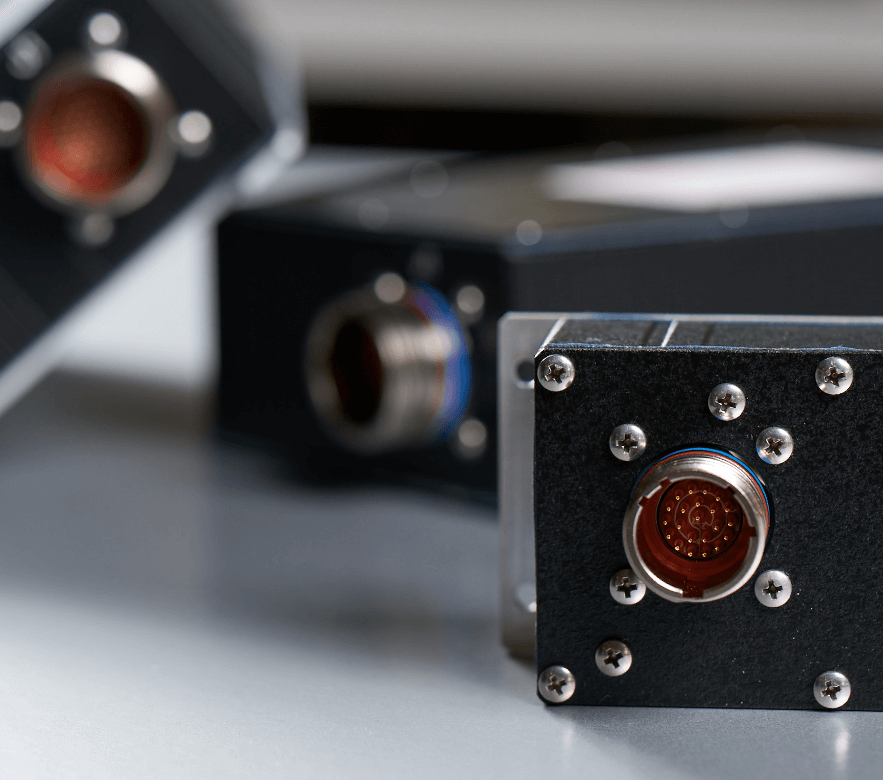


LET'S
CONNECT
7555 Market Place Drive
Eden Prairie, MN 55344
952-927-6500
LET'S
CONNECT
7555 Market Place Drive
Eden Prairie, MN 55344
952-927-6500
